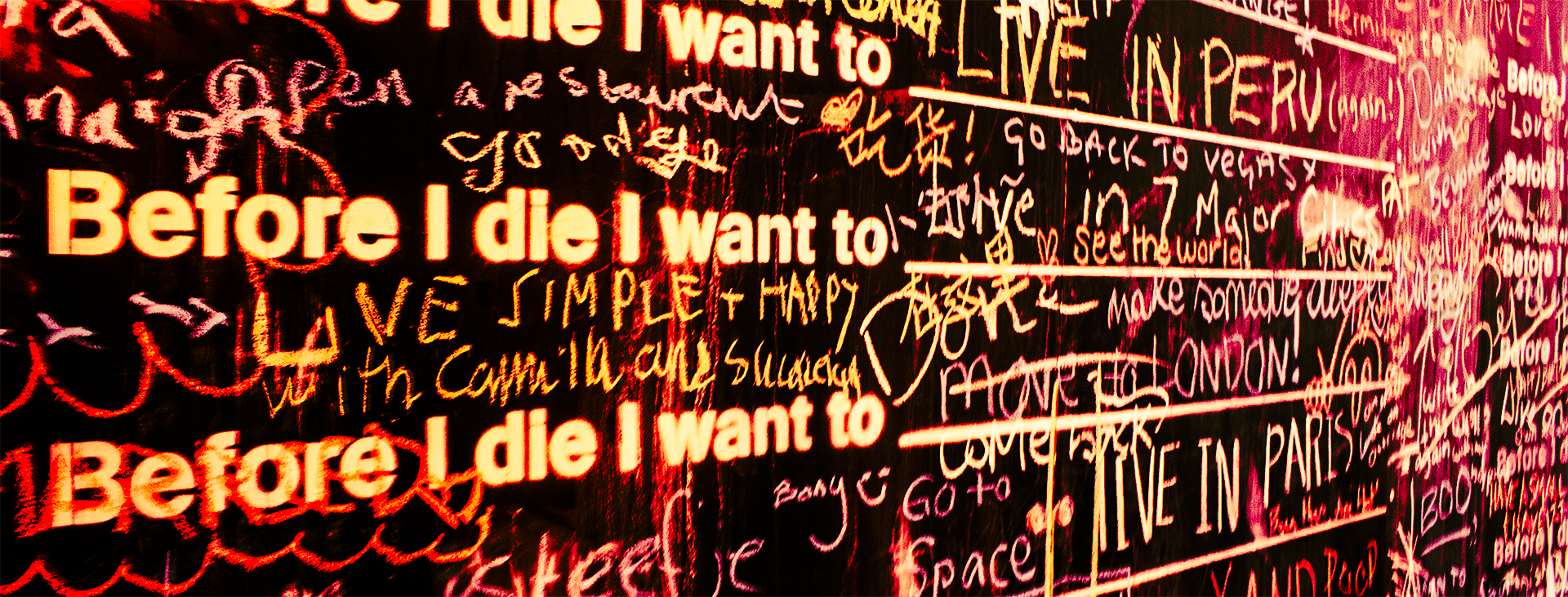
After a long hiatus from picking up any new photography or web skills I was in this weird mental funk of wanting to do something new and not having any real motivation. As it happens as new years roll in, 2024 did and with it was a little resolution that I will focus back on Lens and Atlas content. We are in February and progress has been steady. There are three new pages up – Colombia, Alaska, and Dwarahat. But still, no new skill. As I was working through the photos in Lightroom, I started to explore some features in the new version. Color Grading looked intriguing. But doing it using the color wheels for highlights, midtones and shadows was not immediately. As usual the next stop was YouTube and I landed at one of my favorite Photoshop creators Piximperfect and this tutorial. It is a beginner version on using color grading in Photoshop and is incredibly simple and intuitive. The idea is to simply pick a color swatch from an existing photo you might like and apply those to a gradient filter across the highlights to shadows area. This is my first attempt with some photos from London and applying swatches taken from Cyberpunk and Last of Us. Even though very basic I guess it is at least obvious which is which. I used the same gradient filter for each photo of the series, and I immediately realized that it does not work equally well for all the photos. But that is part of the learning process. Hopefully the next series will be better.



















